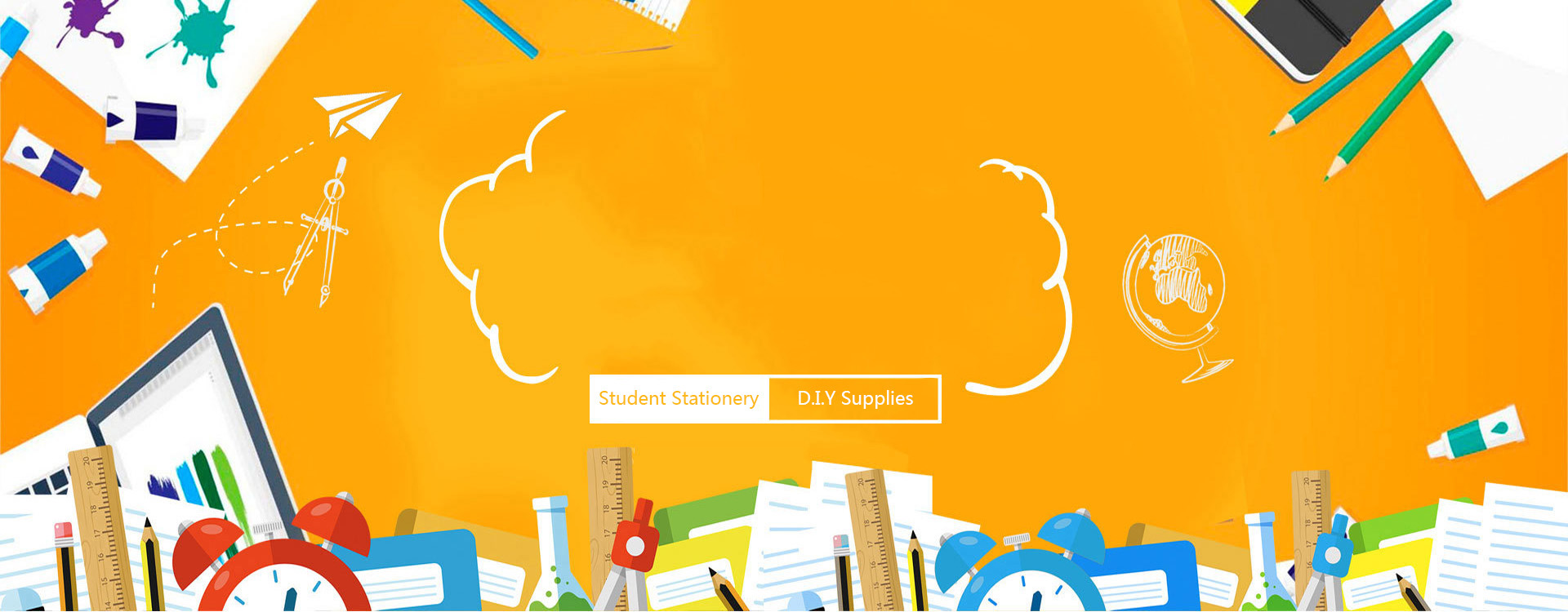Our Featured Products
About usHeFei Full-Win International Trade Co.,Ltd
Established in 2015,HeFei Full-Win International Trade Co.,Ltd is now one of the largest art&stationery suppliers in China. Our products conform to EU&USA standards.Our philosophy is simple, we deliver competitive price and good quality products to customers all of the world. Our factories implement ISO 9001 standards during the whole production process.
Our Factory
We have manufacture bases in Zhejiang Province.They passed BSCI audit,have Disney FAMA,FSC,ISO9001
Our Factory
We have manufacture bases in Zhejiang Province.They passed BSCI audit,have Disney FAMA,FSC,ISO9001
Our product
Art set,easels,brushes,chalk,gel pen,kids painting set,canvas boards,DIY set,markers, sketch set, gift stationery,student and office stationeries